This Open-Source Lightroom Alternative Is the RAW Editor I’ve Been Dreaming Of
Sick of paying for an Adobe subscription just to use Lightroom? Looking for a RAW editor that can handle every part of your workflow? You need to give darktable a shot.
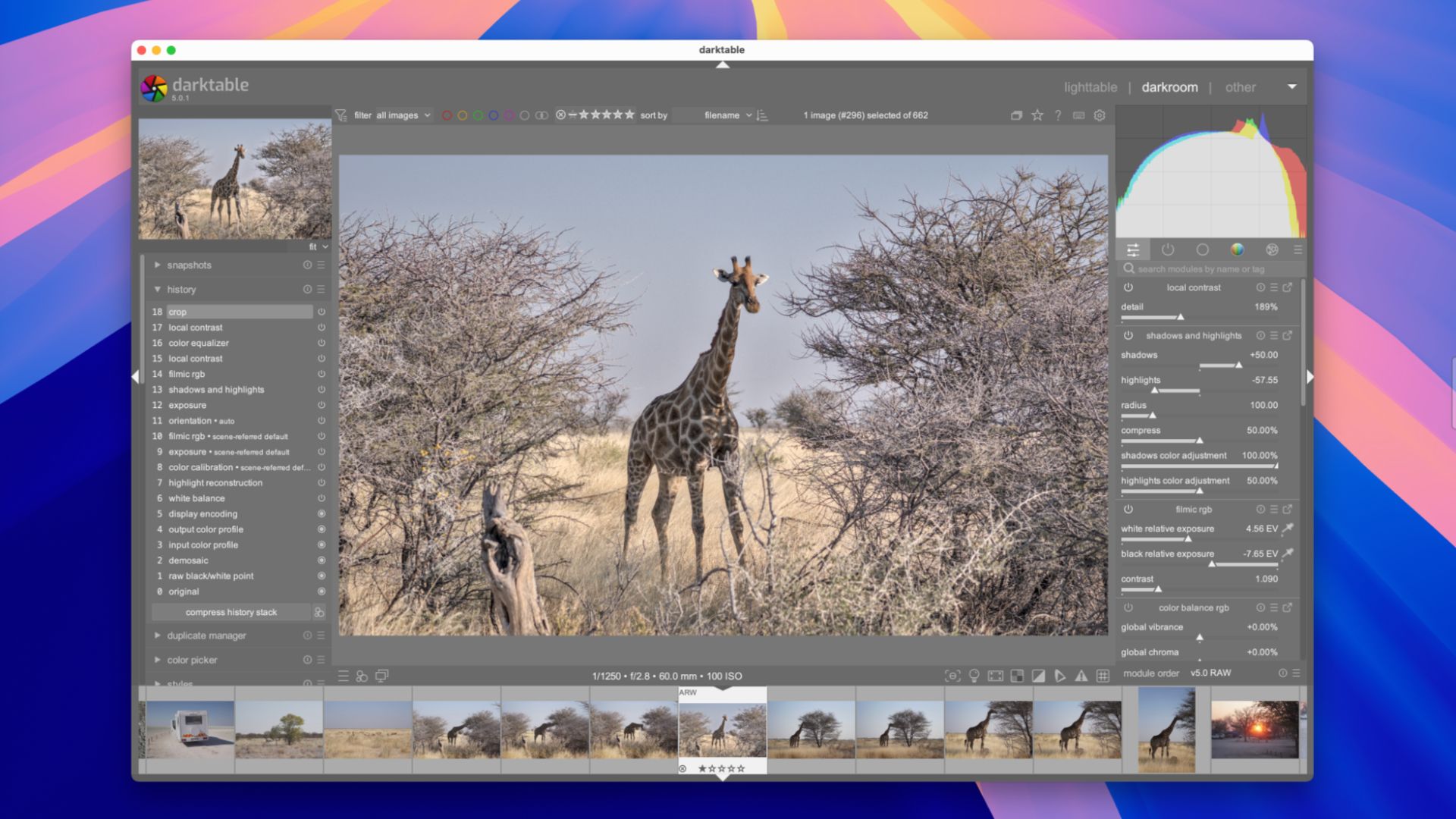
Sick of paying for an Adobe subscription just to use Lightroom? Looking for a RAW editor that can handle every part of your workflow? You need to give darktable a shot.
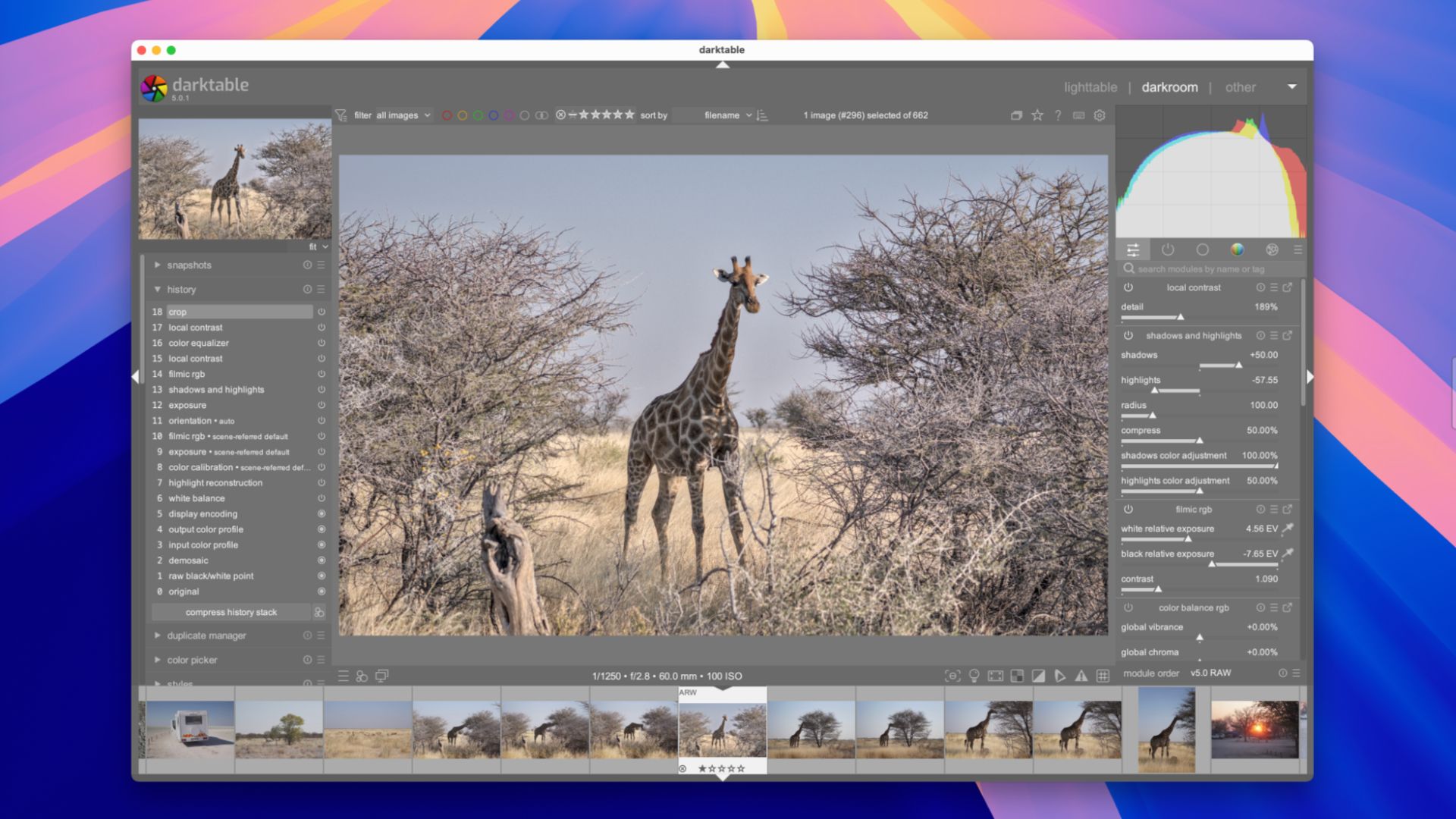
Though you can’t remove Finder from your Mac entirely, you can install alternatives and choose to use them instead. Apple’s own file manager has plenty going for it, but it’s a little light on features compared to what third parties are offering.
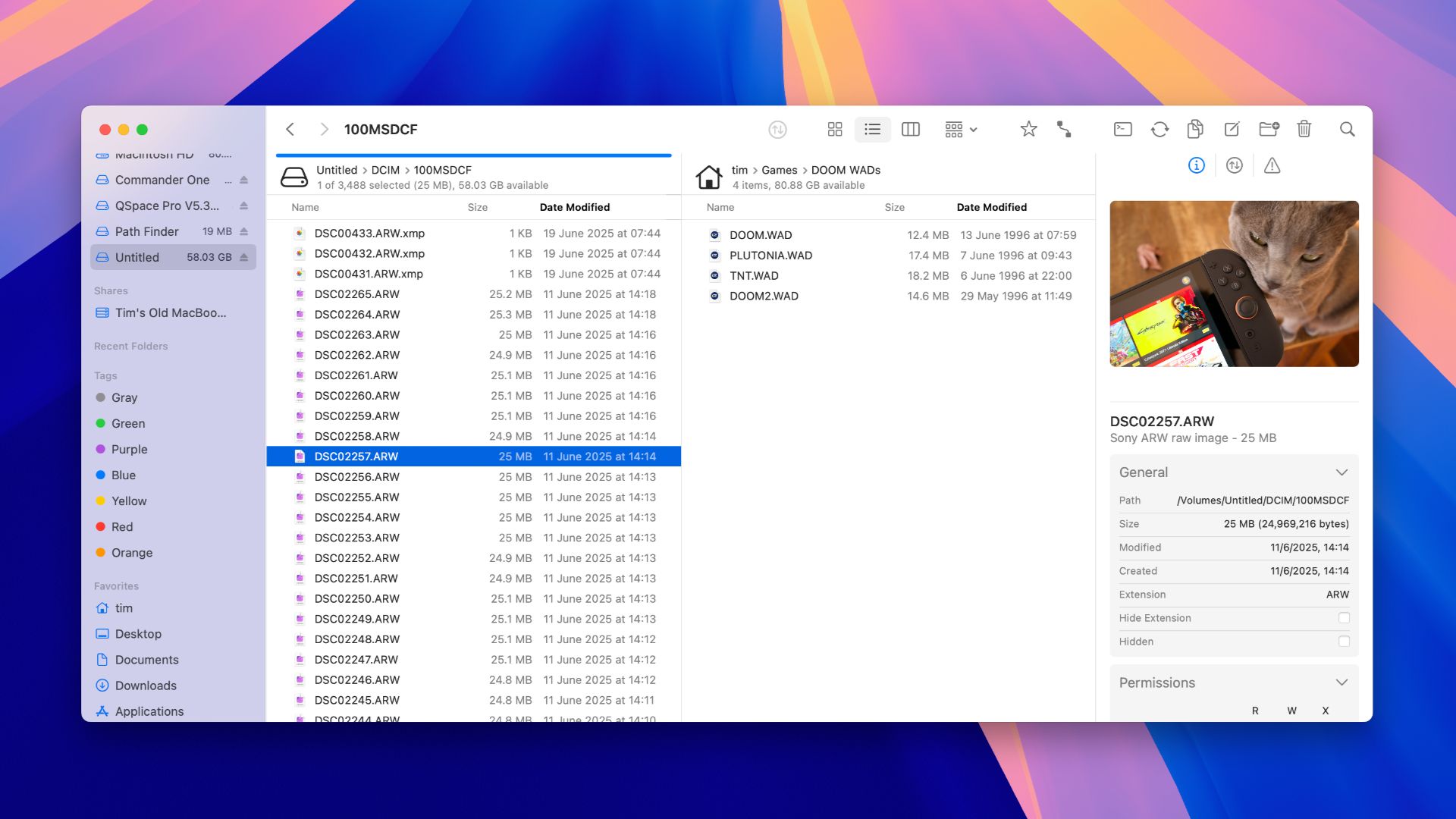
Laptops and keyboards are like magnets for your cat. They love nothing more than basking in the heat that your computer generates and destroying any hope of you getting any real work done.

You love your Mac, and you love your Android phone. But getting these two ecosystems to play nice together is often not easy. What if I told you there’s a free, open-source app that can sync notifications between your devices and so much more?

I’ve never been a huge fan of cases on laptops but the Incase Edge Hardshell Case changed that for me. I have this case on my 14-inch M1 Max MacBook Pro, and I won’t be taking it off anytime soon.

You probably haven't actually used a computer with a FireWire port in years, but it was still supported within macOS. It was the original USB killer before USB got improved on later. Now, though, FireWire is getting completely killed off, for good this time.

If you need a computer under $500, there aren't a lot of great options. So whenever there is one, it's already newsworthy. The Mac Mini is one of the best cheap computers your money can buy, and at less than $500, it can't get better than this.

Control your Steam Deck with your Mac, Windows, or Linux PC to avoid using on-screen keyboards and tiny trackpads. Share a clipboard and seamlessly move from one screen to another, wirelessly and over the local network. It’s free and easy set up, here’s how.

VirtualBox is a stalwart of virtualization. It provides a relatively user-friendly and free way to create and manage virtual machines on Windows, Linux, and macOS. However, with the move to Apple silicon, VirtualBox stopped supporting stopped for modern macOS devices. Until now.

The MacBook is a sleek yet powerful device. While the notebook is quite capable on its own, there are a few must-have accessories that can complement and safeguard its design, enhance its connectivity, provide additional storage for creative workflows, or let you charge the device at a faster rate than the stock charger.

Thunderbolt 5 is gradually showing up in more and more devices. Previewed in September 2023, this generation of Intel's advanced connectivity protocol promises significant improvements in speed and bandwidth benefits. Here's everything you need to know about Thunderbolt 5.

Apple will release macOS 26 Tahoe later in 2025, bringing with it a fresh new “Liquid Glass” aesthetic, improved Spotlight search, a more capable Apple Intelligence, and some brand new apps.

At the June 2025 WWDC event, Apple unveiled a major and comprehensive overhaul of its entire operating system family across all its devices. One of the most apparent changes is the introduction of "Liquid Glass", which dramatically changes how UI elements look and behave.

自有疫情始,线上就学就是情况严重时延续教学的唯一选择了。此文不谈线上教学的效果,只谈实现方式。之所以现在还谈实现方式,是因为今天消息发出后还有很多同事在实现较好过程的线上教学方面还有不少疑问。
一、软件选择
现在实现线上教学的软件还是比较多的,我就不一一列举了。我们推荐使用的腾讯课堂老师极速版,这是企鹅公司推出的疫情专用版本。软件功能强大,基本可以满足常规上课场景,学生只需要点击教师分享的链接就可以进入课堂学习。教师端支持Win和Mac两种平台,学生可以通过学生版Win桌面版、Mac桌面版、网页版、安卓客户端、iPhone端和iPad端等6种方式在线上课。感兴趣的朋友可以点击上面的链接了解详情,
对于文科教师来说,本来需要板书的内容就少,书写的内容可以提前做成PPT。但是像数理化这种课堂上需要大量板书的学科,教师线上教学的时候还需要配有专门的手写板才能取得较好的教学效果。网上提供的线上教学专用的手写板也不贵,200元左右就可以买到了。我个人觉这种手写板有两个弊端:一是书写效果不是很理想,而且只能在电脑上才看到书写的内容,二是线上教学停止后手写板基本派不上用场。
二、手写实现方式
1、硬件:Win或Mac电脑,iPad平板
2、软件:iPad平板手写软件(随手写、CollaNote)、Airserver(投屏软件,也可以使用其他投屏软件)。Airserver是一款付费软件,支持Win和Mac系统,提供30天的免费试用,一般情况下,30天的时间应该够了,付费的话价格也不贵。PS:也可以网上找TNT。
3、思路:电脑客户端正常上课,需要板书的时候,直接打开iPad的手写软件,通过Airserver把iPad屏幕投屏到电脑,因为电脑的屏幕已经分享给学生了,所有学生也能看到投屏到电脑的iPad屏幕,这时候直接在iPad上书写就可以了。
说明:老版本的iPad只能支持手写,一般场景可以应付了。更高要求的话可能需要更新你的iPad了,2018年开始的iPad支持Apple pencil,可以用笔书写。Apple pencil的价格不低,如果不是精修图片这样的需求,某宝上买个电容笔也是极好的。
