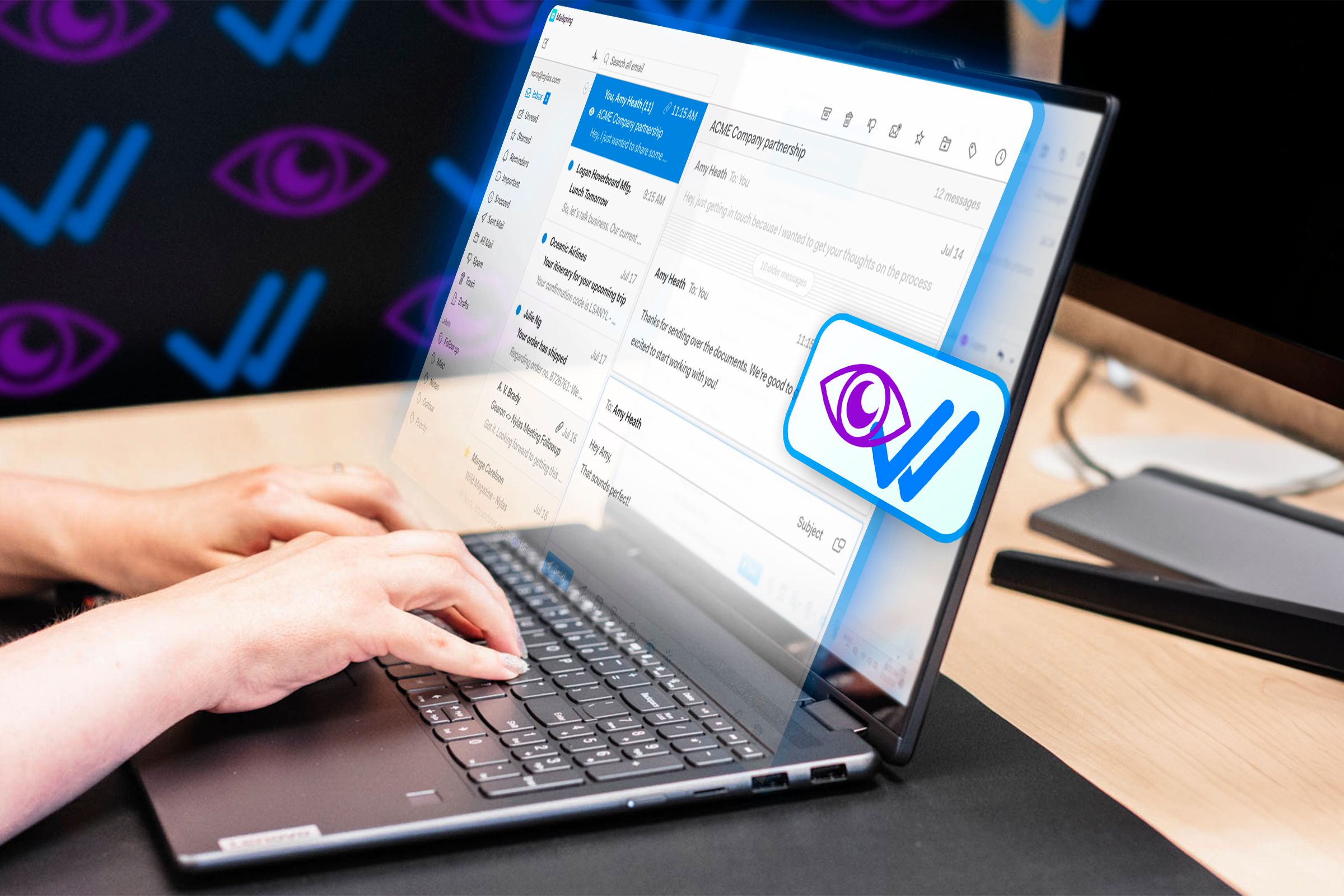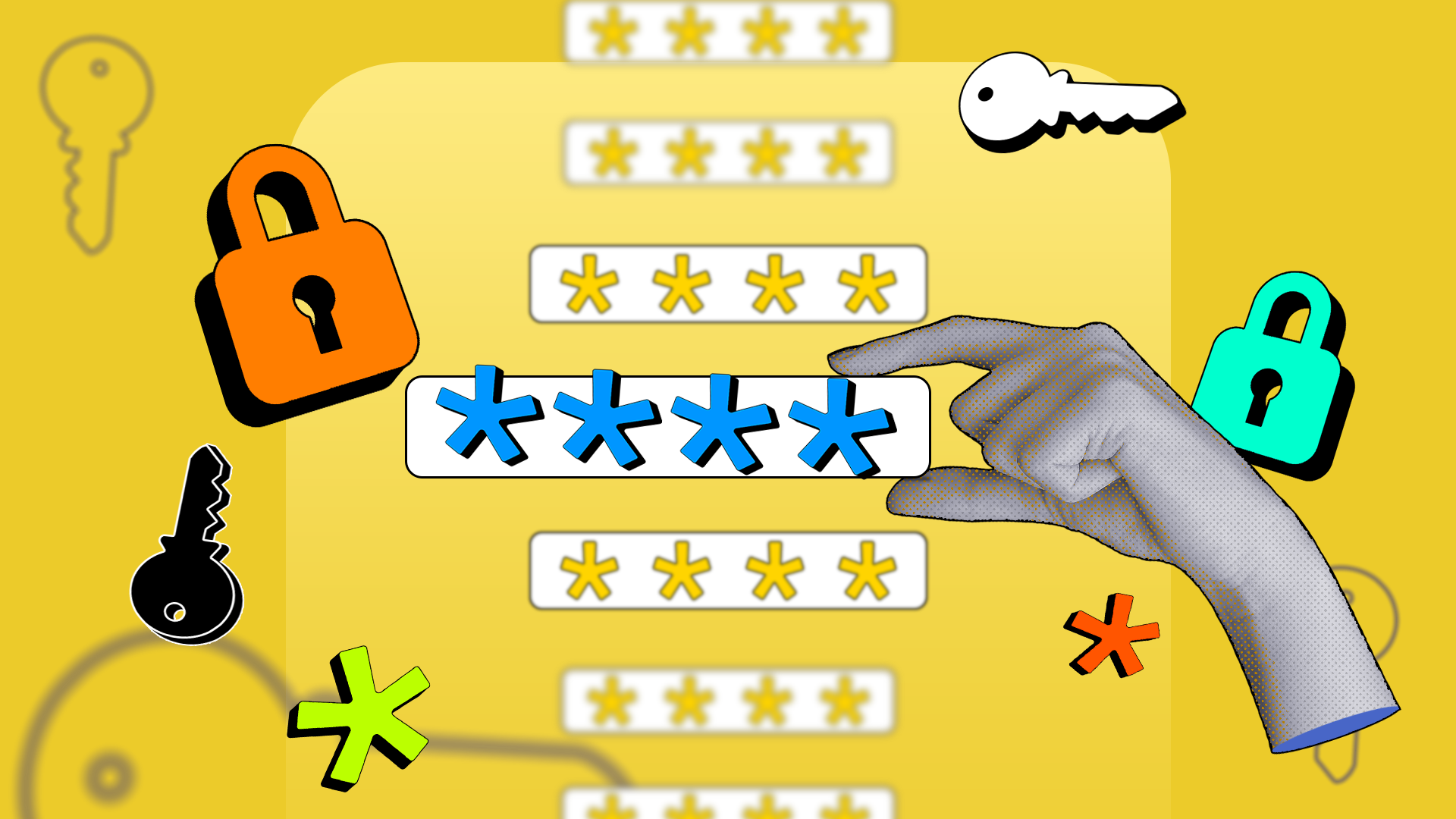Chrome Is Using Gemini Nano AI to Detect Scams
Google is using its artificial intelligence, Gemini Nano, to fight online scams more effectively. The AI is changing how the Chrome browser, Android devices, and Google Search detects and stops fraudulent activity in real time.