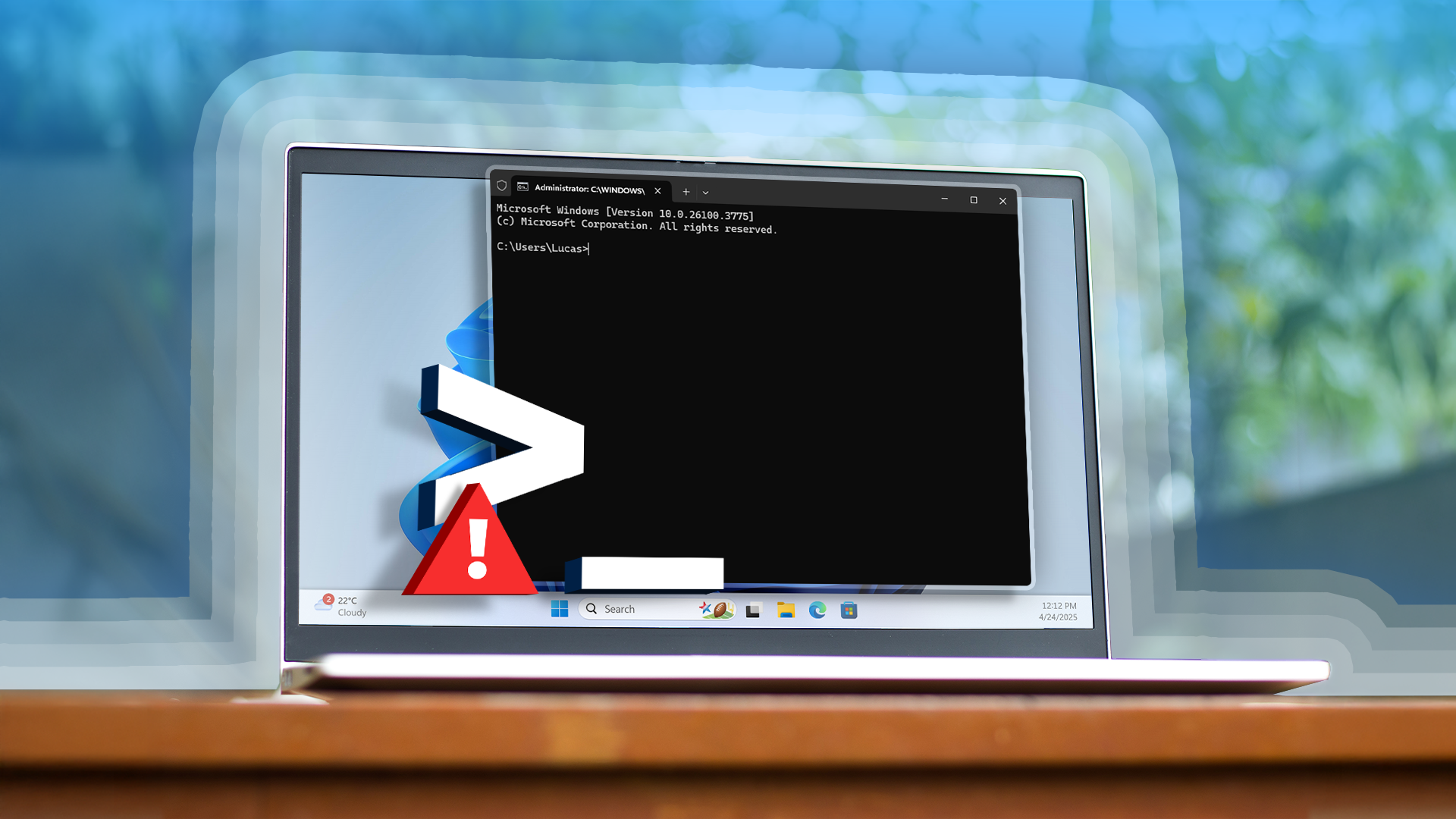6 Ways a Chromebook Beats a Windows Laptop
While Chromebooks have more limited offline use and app support than Windows, their strengths can outweigh these limitations for some use cases. Having owned and used devices running both operating systems, I've found that Chromebooks outshine their Windows counterparts in several key areas.